High, Mid, Low, Off
760, 740, 720, 600, 580, 530 series*
4 GB
ELUXEO™ Lite 6000
The ELUXEO™ Lite EP-6000 combines a reliable 3-LED light source with a processor that enables you to make use of the many features provided by Fujifilm’s wide range of scopes. Combined with the 700 series the innovative visualisation modes LCI (Linked Colour Imaging) and BLI (Blue Light Imaging) are available. Due to the use of economical LED lamps with a long durability this system is very eco-friendly. It is also compatible with the 600 and 500 series of scopes.
The ELUXEO™ Lite EP-6000 creates quality images and videos displayed in full HD on the monitor. Automatic back-up mode for data storage is integrated and the processor is also DICOM compatible.
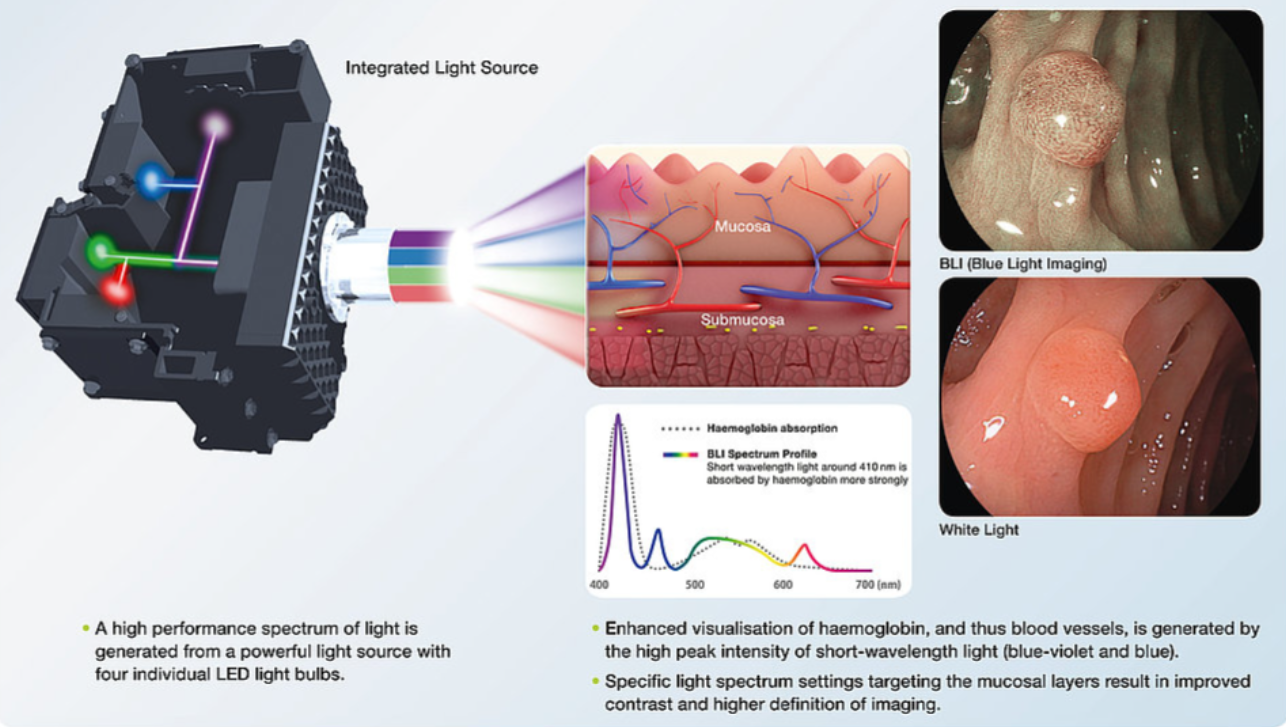
| Dimensions | (w x h x d) 395 x 210 x 485 mm (including projection) |
| Light source | 3 LED |
| Internal memory | 4 GB |
| Air supply pump | High, Mid, Low, Off |
| Compatible scopes | 760, 740, 720, 600, 580, 530 series* |
| Output | DVI-D x2, RGB-TV x1, S VIDEO x1, VIDEO x1 |
| External memory | USB Flash Drive |
| Power rating | 100-240 V - 50/60 Hz - 2.0-1.1 A |
| Weight | 15 kg |
| Optical radiation safety Class | 1 LED product |
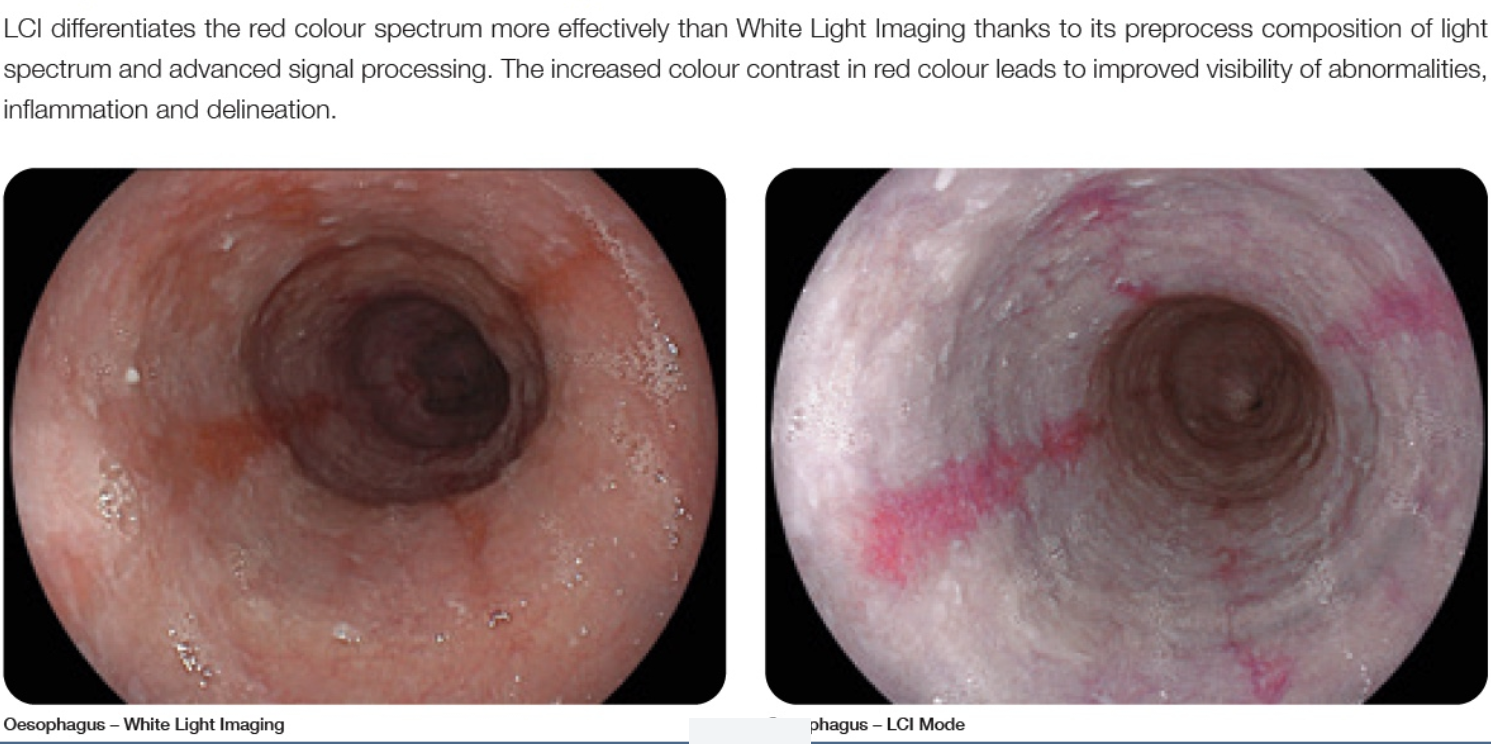
Image recording
External storage device
Swissbit SFU22048 E1BP2TO-I-MS-111-STD or SFU22048E3BP2TO-I-MS-121-STD *2
Image compression rate
TIFF:1/1, JPEG:1/5 , 1/10, 1/20
Number of recordable images in internal storage device
TIFF:840, JPEG 1/20:21,690, JPEG 1/10:16,270, JPEG 1/5: 5,910 *3
Illumination source
LED
Analog SDTV
RGB TV:1, S VIDEO:1, VIDEO:1
Digital HDTV
DVI-D:2
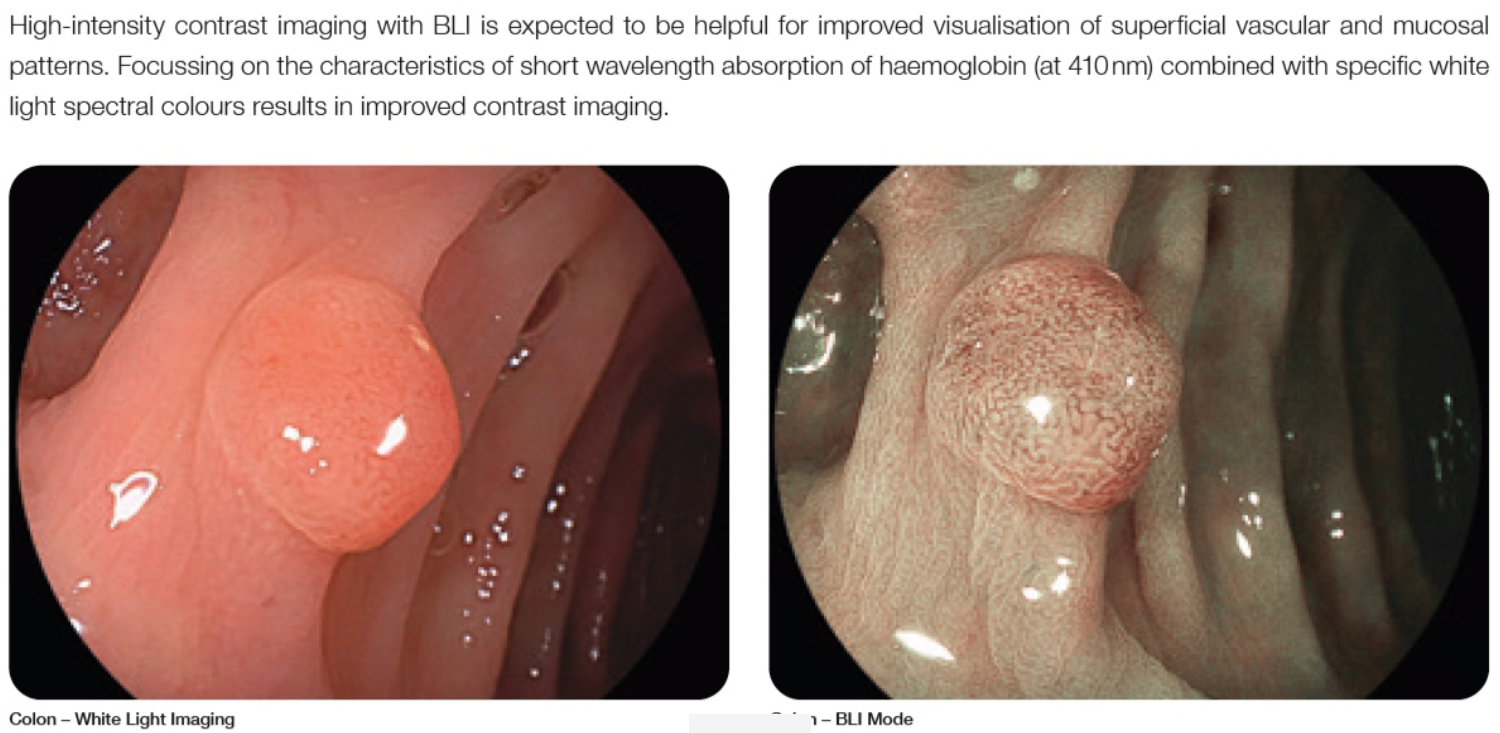
Color adjustment
Brightness, Red, Green, Blue, Chroma in nine levels (-4 to +4).
Red Hue in nine levels (M4 to Y4).
Contrast in three levels (-1 to +1).
Aid brightness
This function increases the brightness level of the area where light hardly reaches in the observation screen.
Noise reduction
The noise reduction function reduces noise on the image.
When noise reduction is applied, the following indication is displayed on the screen.
NR: White (Low), Green (Mid) or Yellow (High)
Iris mode
Function to control the screen brightness.
AVE (controls brightness on the entire screen), PEAK (controls brightness in highlight areas), AUTO (sets average or peak iris automatically)
Structure emphasis
Function to adjust the sharpness of the subject structure.
Illumination mode
OFF/1/2/3. Observation modes can be switched by pressing the illumination mode button.
Electronic zoom
x1.00 to x2.00 (0.05 steps)*1
Freeze mode
Function to freeze the endoscopic images.
Shake Reduction Mode
The least blurred image within the specified second can be obtained.
Available in seven levels (Off, 0.1-0.5, 1.0).

